138 - Directly boot from a Windows 7/8/10 VHD file with grub4dos
Chenall has written NTBOOT which allows us to boot to a Windows 7/8/10 VHD or VHDX file (fixed size type - not dynamic type).
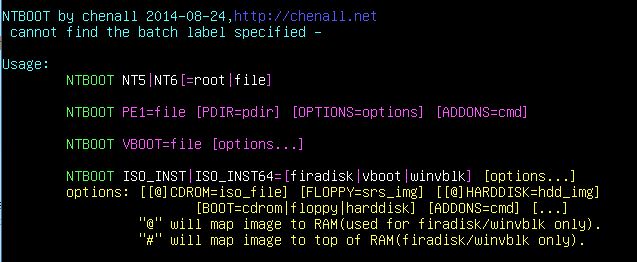
The VHD must be contiguous.
1. Download NBOOT-2014-08-31 from here.
2. Extract the ntboot.iso file to your grub4dos USB drive, e.g. \ntboot.iso
3. Add your Windows 7/8/10 .VHD file, e.g. \Win.VHD
4. Modify your \menu.lst file
title TEST WIN VHD \nmap --mem /ntboot.iso (0xff)map --hook(0xff)/NTBOOT NT6=()/WIN.VHDbootYou can also specify a .WIM file instead of a VHD file.
title TEST WIN WIM\nmap --mem /ntboot.iso (0xff)map --hook(0xff)/NTBOOT NT6=()/WIN.WIMbootTo boot to XP-based VHD's use:
title TEST XP VHD \nmap --mem /ntboot.iso (0xff)map --hook(0xff)/NTBOOT NT5=()/WINXP.VHDbootEasy2Boot includes an enhanced version of NTBOOT and can boot Windows VHD and WIM files - just copy over the ISO\WIM\VHD files and boot!
