Fix USB 3.0 'This device can perform faster' System Tray message!
Windows is warning you that it cannot run this device at USB 3.0 speeds!
Check you are using a USB 3.0 cable!
'USB 3.0 This device can perform faster
This USB Mass Storage Device can transfer information faster if you connect it to a Super-Speed USB 3.0 port.'
If you see this pop-up message appear from the Windows System Tray USB icon, it means that you have probably connected a USB 3.0 'Super-Speed' or 'SS' device to a USB 2.0 or USB 1.0 port.
However, if you have connected a USB 3.0 device to a USB 3.0 port, the problem may be that you have used a USB 2.0 cable. USB 3 cables differ from USB 2 cables and have 5 extra pins. A USB 3 device will connect and run in a USB 2 port because it will only use the 4 USB 2.0 compatible pins.
USB 3.0 cables normally are embossed with an 'SS' logo on the connector.
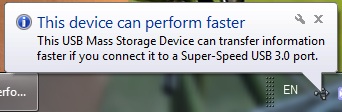
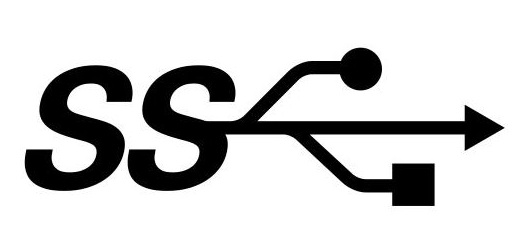
Super-Speed USB 3 logo
If you use a USB 2.0 cable to connect a USB 3.0 device, the cable will only have the old USB 2.0 pins and so you will only get USB 2.0 speeds even though you have connected it to a USB 3.0 port.
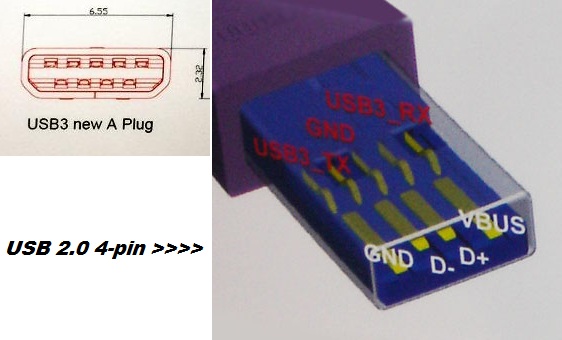
USB 3.0 has an extra set of pins (9 in total)!
If you have directly connected your USB 3.0 device to a USB 3.0 port, check that you have the latest USB 3.0 driver installed and that the device is fully inserted into the port.
If you have a USB 3.0 Flash drive or Hard drive, you can test the speed using RMPrepUSB Test Speed. Write speeds of USB 3.0 Flash drives may not be much faster on a USB 3.0 port, but read speeds are usually much faster when using a USB 3.0 port.
Even if you only have USB 2.0 ports on your computer, USB 3.0 devices tend to give better performance that USB 2.0 devices, so if buying a new USB drive, I would recommend buying a USB 3.0 version as they are generally about twice as fast as USB 2.0 devices. There is not a drastic increase in speed because the Flash memory devices and the integral USB controller inside the drive itself are the bottleneck and not the USB 3.0 data transfer protocol!
Speed Test

PRETEC 8GB REX100 USB 3.0 Flash Drive tested in USB 3.0 and USB 2.0 ports - speed measured using RMPrepUSB Speed Test function:PORT TYPE READ WRITE
USB 3.0 68MB/s 20MB/s
USB 2.0 35MB/s 16MB/s
For information on USB 3.0 see here.

