Useful External Links
USB Multiboot
Windows ISO Downloads
Microsoft Windows + Office ISO download tool - download all official ISOs RECOMMENDED - All versions and languages, etc. (not incl. Windows Server)
XP + Win 7&8 ISOs (not tested)
XP SP3 ISOs (not tested)
Windows 10 ISOs here (download utility which allows you to make various ISOs)
Win 7 SP1 ISO downloads here (large list)
Download Windows 7 RTM ISOs here
Download Windows 7 SP1 ISOs here (Note: single language versions may not work with these tutorials!)
More Windows 7 Eng/Spanish/German/French downloads here
Windows 7 Enterprise 90-day trial here
Windows 7 ISO EI.CFG file remover - patches a Win7 Install ISO to remove the ei.cfg file so that you will be prompted for all versions (except Enterprise version) - not required if you are using Easy2Boot or LOADISO/Firadisk ISO booting.
Windows 7 Super Lite ISO - google for "Windows 7 Super Lite Edition alkalinware"
Windows 8.1 RTM ISOs here. More info here
Win8.1 Enterprise 90-day Evaluation here.
Win8.1 Install Keys (won't activate - use your Win8 key for that)
Windows 8 Core: 334NH-RXG76-64THK-C7CKG-D3VPT
Windows 8 Professional: XHQ8N-C3MCJ-RQXB6-WCHYG-C9WKB
Another way to get the 8.1 ISO here.
DOWNLOAD WINDOWS 8 RELEASE ISO FILES
The Windows 8 Release Preview ISOs can be found here.
Windows 8.1 Enterprise Preview ISO YNB3T-VHW8P-72P6K-BQHCB-DM92V - Windows 8.1 Enterprise Preview should be installed on a test machine. Following the preview period, it is not possible to upgrade to a licensed working version of Windows 8.1 Enterprise. Personal data will be kept on your test computer, but the Windows OS and your applications will need to be reinstalled when moving from the preview to production bits.
If you have an MSDN subscription then get the full RTM version(s) from here.
Windows 8 Consumer Preview ISO Downloads (2012-02-29) When you install Windows 8 Consumer Preview you’ll be asked for a product key. You can use DNJXJ-7XBW8-2378T-X22TX-BKG7J for the 32-bit or 64-bit versions of Windows 8 Consumer Preview. This key will most likely expire after Microsoft officially launches Windows 8 later this year.
XP SP3 Retail Technet download - search for Windows XP Professional with Service Pack 3 (x86) Retail CD (English) technet
Modified XP SP3 ISO (672MB - suitable for burning as CD only - does not work from USB drive from an ISO file) - search for >> Windows_XP_SP3_2011_v11.07_CD.iso and filepost using Google.
USB support in MS-DOS
DOS2USB - Add USB driver support to DOS for USB 2.0. DOS2USB allows you to use a DOS program with a range of USB printers irrespective of their types, including USB Printers, Network Printers, Print-Servers, as well as PDF-printers too!
DOSUSB 2.0 - DOSUSB includes drivers which enable DOS applications to communicate with any USB device. Works with EHCI, UHCI and OHCI controllers. Includes DOS device drivers for USB flash drives, USB serial adapters, USB printers. Samples are included in the package.
DOSUSB 3.0 - as DOSUSB 2.0 but supports USB 3.0 xHCI controllers at 480MB/s (max).
UEFI
UEFI Things to know about USB booting here
Very useful 'in a nutshell' explanation of UEFI booting here.
How to UEFI boot Clover here
Make a bootable USB UEFI Win7/8 install boot drive. With instructions on how to install UEFI Win7/8 to a GPT disk afterwards.
Other useful links
HIRENS BOOT CD - Want a download? Try this or Hirens Boot CD Download (Falcon4 F4UBCD) For DLCD version search for "Ultimate DLCD.2014.v2.1.iso"
WinMerge - Use the 2011 version (rename to .exe to install), later versions like 2.14 and 2.12 have a serious bug! Simply the BEST utility for comparing two folders or files and editing them! Ideal for comparing different versions of files (especially text files).
TrueCrypt password reset - Use Hirens to reset a Windows password on a TrueCrypt encrypted drive (must know TrueCrypt password).
FilExile - got a file or folder that Window refuses to delete (even in Safe Mode), for instance, a directory containing Windows 7 system files will not be deleted by Windows - this program really works! Download it now before you forget where you saw it!
Bootice - edit PBR/MBR/BCD (in WinPE or Windows). BOOTICE is a powerful boot-related utility. To manipulate (install, backup, restore) the MBR and PBR of disks (or disk images), to partition and format disks, to edit disk sectors in hexadecimal, to erase all the data on your disk or logical drive (by filling with customizable characters), to edit Grub4DOS boot menu, and to edit BCD file of Windows NT 6.x.
Summary of various different utilities to make multiboot USB drives
FlashBoot - if you have some older systems which don't boot properly from USB when prepared with RMPrepUSB, try FlashBoot (trial version - try before you buy s/w).
Get IDs of Unknown Devices - this hand utility looks at the Unknown Devices in Device Manager (XP to Win7 64-bit) and attempts to identify what they are from a database of PCI IDs. This is very handy for obtaining the correct drivers when installing a fresh copy of Windows. Download Dec 2012 version - or see forum for latest download version.
How to sign a Windows 7/8 unsigned driver yourself
com! magazine article featuring RMPrepUSB and 6 things you can do with a USB stick (in german)
com! magazine article on RMPrepUSB (Sept. 2011 in German).
Bootit.exe - utility that can 'Flip the bit' on some USB Flash drives (e.g. Lexar) and change it so that it will always appear as a Fixed Disk rather than a Removable Disk. This can make a UFD more bootable.
grubinst.exe and grubinst_gui.exe (Windows) - see bottom of page for latest DavidB version.
Patches for USB Bootloader code (as used in RMPrepUSB)
RMPrepUSB Language Translation topic on BootLand
Use ChipGenius to identify which controller you have in your UFD - download here - WARNING! Check for viruses using an Online Scanner like VirusTotal before you run it!
Use iFlash list to find which Mass production Tool you need.
Then choose the correct USB Mass Production (factory) tool to reprogram your UFD from here (russian site - use Google Chrome translation feature)
More Flash utilities and tool downloads here. Tip: Use FireFox if having trouble viewing Captcha download images!
UFDisk 1.0.0.2.exe - utility to make a U3 type flash drive containing a bootable CD/DVD in a separate partition (only works on USB drives with a Silicon Motion SM or SMI controller, e.g. Lexar drives and some Netac drives). Use the AutoRun button and adjust the size of the CD partition to be slightly bigger than the ISO, then pick the ISO you want to use to populate the CD device partition.
JetFlash Online Recovery Tool - download the tool and run it to repair your JetFlash UFD
LCID list (MS locale IDs)
SecInspector (Micosoft) - displays disk sector data and information
SysLinux Stable Releases download
FbinstTool - GUI + fbinst all in one exe!
FiraDisk ram disk driver
ImDisk (using ImDisk to install Win7/2008 from an ISO on USB here) - See how to use it in Tutorial #31.
OSFMount - cam mount many types of disk and ISO images for forensic or general use.
Various Volume Boot Records and OEM name field reference page
EASEUS free drive data recovery wizard (rescue/restore erased files from a formatted disk)
ODIN free opensource disk imager
Rd/Wr ext2/3 parititions under Windows
Optimise Windows 7 for SSD http://thessdreview.com/ssd-guides/optimization-guides/the-ssd-optimization-guide-2/
CHS/LBA/Booting/linux - some good explanations in here of FAT32 types B & C and geometries http://tldp.org/HOWTO/Large-Disk-HOWTO-5.html
RW - Windows 7 utility to access h/w PCI registers, SMBUS, ACPI tables, SMBIOS, memory, I/O, USB device registers, etc. - very useful http://jacky5488.myweb.hinet.net/
Article explaining why SSDs and Flash drives are much slower on writes than reads http://www.anandtech.com/show/2738/8
Jamal's Mission Impossible All-in-One USB drive PDFs and files - versions 1 and 2. reboot.pro forum is here.
eBid - the new and cheaper eBay - register using this link!
Tutorial to nLite your AHCI drivers into XP
Generic nLite tutorial for integration of updates, SPacks and drivers here
How to modify the XP install CD files to boot and install XP from a USB drive (detailed step-by-step).
Useful sysinternals downloads
Produkey - displays MS Product Keys (e.g. Office or Windows 7/Vista/XP) used on your system. Shows OEM/Retail Product Keys - may not display Volume Licence product keys.
Magical Jelly Bean Key Finder - similar to produkey - latest free versio DOES find Win 7 Product Keys (even though it says it doesn't!)
NSIS - Nullsoft Scriptable Install System - open source installer.
DPINST - install a driver from an INF file using the command line (xml flags and command line switches)
PhotoRec - recover your photos from a trashed UFD or SD card. This can be a life-saver!
QEMU Manager download
QEMU Windows Setup and binaries
WinImage download
DiskView - view free clusters (FAT+NTFS), clusters used by a file (FAT+NTFS), etc. Some other functions only work on NTFS volumes.
Prey - free Open Source based laptop tracker. This software reported my position (my house!) and emailed me my photo taken by my laptop webcam and even gave a picture of my front door and garage via google street maps as well as my house number and postcode! It works by looking at WiFi access points near your laptop when you report it as stolen. Why not install it now. You can track your laptop by logging in to the website. Just make sure you leave a limited user guest account with no password on your laptop so that the thief can log in, as it only tracks once someone logs in.
ISORecorder - makes ISO files (including bootable ones)
ISOWriter - burns ISO files
CreateCD - writes CDs/DVDs from a command line
NT Command Shell Reference - http://ss64.com/nt/.
FOR loop - http://ss64.com/nt/for_f.html,
useful command shell tricks http://www.robvanderwoude.com/clevertricks.php
batch parameters e.g. %~dp0 - http://ss64.com/nt/syntax-args.html,
redirection http://ss64.com/nt/s...edirection.html
useful batch files http://www.robvanderwoude.com/altmsdosbatch.php ,
substring functions http://ss64.com/nt/syntax-substring.html
The Art of Assembly Language Programming PDFs (see Chapter 13 for BIOS and MSDOS calls) - excellent coursework from Yale University.
For a book on using DOS 6.22 (Using MS-DOS 6.22 by Jim Cooper) see here.
Codec Pack - Use if Windows Media Player (WMP) won't play WAV files or some other format.
K-Lite codec MegaPack - these codecs are wicked! Choose the Mega Pack - For instance, I can record the screen using CamStudio lossless compression and then import the avi files into MS Movie Maker and they will just work!
RW Everything - Windows Hardware Tweak tool - examine/edit PCI registers and SMBUS (DIMM SPD contents) under Windows. Very powerful tool for hardware register tinkering!
Backup and Restore Windows Vista and Win 7 Activation - this allows you to backup the OEM files from an OEM Windows OS, wipe the disk and install a nice, clean MS (same) version and then restore the OEM files so you can use the OEM activation. Also works is you want to switch from a 32-bit version to a 64-bit version but don't have the 64-bit OEM media. See also reboot.pro post for a manual way to do this.
WebSites
iPXE official website.
GeGeek - contains loads of useful geeky info and the Toolkit download (2GB of portable apps, complete with menu and auto-updater!) - see here for forum post
Multibooters - lots of info on how Vista (and 7 and 8) can be multi-booted and how multi-boot works!
USB stuff
What is USB and how does it work? - a good introduction can be found here.
USB Mass Storage Bootability Specification
PNY (USBest controller) reformat/rescue/format utility http://www.pny.com.tw/index.php?cls=2&mode=download
T10 main Table of Contents page with many links to specs.
SCSIUtil - SCSI/ATAPI CDB Command utility (send Inquiry, Request Sense, Read Capacity commands to your USB/SCSI device)
http://www.windows7download.com/win7-logix4u-scsi-utility/download-dtzpifzw.html
Simple USB Logger - captures live USB traffic to/from a USB device under Windows from Incentives Pro
Hitachi Microdrive cfa Windows driver to allow USB Flash drives to appear as fixed disks in Windows (and thus show all partitions in Explorer) - Hitachi_Microdrive.zip
64-bit driver Windows driver to allow USB Flash drives to appear as fixed disks in Windows (and thus show all partitions in Explorer) x64_DenkiHonpo_F2Dx1.zip
Web stuff
Get a free www.xxxxx.tk domain redirection (free setup so that anyone using www.xxxxxx.tk will get redirected to your site - just choose any name for xxxx that you want!)
Hardware
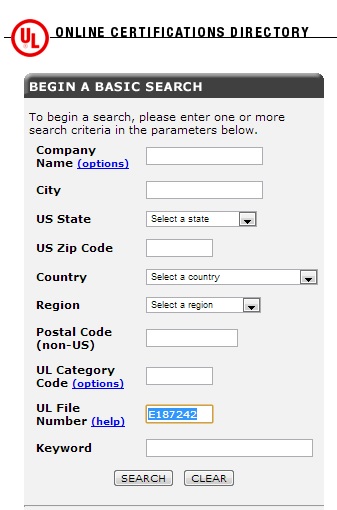
Peripherals and other stuff

ZSMC USB PC Camera ZS211 (PCI Vendor 0AC8 Product ID 307B ) 64-bit Win7 Driver (see Beta Downloads)
Having trouble finding a Win7 64-bit Driver for this webcam? I did! Also known as TriCom, DHTC, ZSMC, ViMicro, Intex Night Vision IT-305WC Drivers (5.0 mega pixels),ZS211 etc.
Mainboard Sockets, Ports, DIMM chart - identify that part or port!
