87 - Install the Ultimate Boot CD onto a USB drive
Note: For the Windows version of the Ultimate Boot CD for Windows - click here.
If you just want to quickly make a bootable USB flash or hard drive so that you can boot to the Ultimate Boot CD from a USB drive (not a multiboot USB drive), try this...
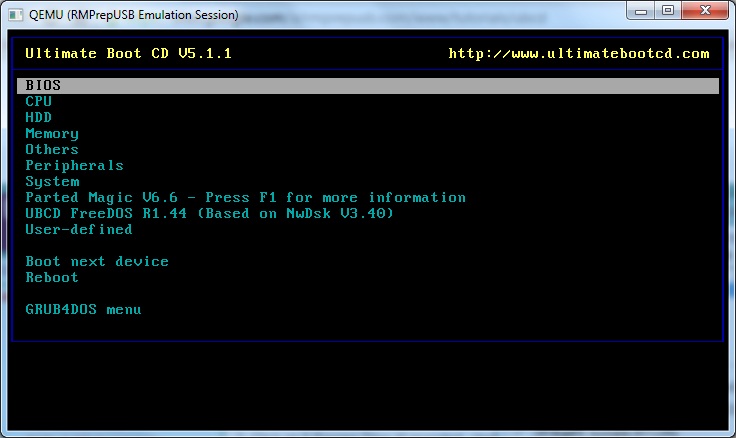
Fig. 1 UBCD Main Menu
1. Download the latest ISO of the Ultimate Boot CD from here (e.g. ubcd511.iso)
2. Download, install and run RMPrepUSB, insert your spare USB drive and set up the options 1-5 as shown below:
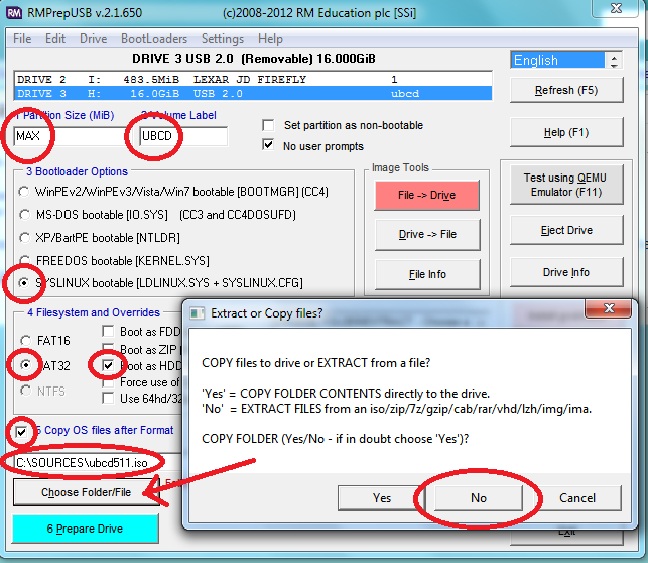
Fig. 2 RMPrepUSB format options
3. Click on 6 Prepare Drive (if prompted, choose 'No' for no RAID option and '1' for the ldlinux.sys location option) - NOTE: This will format the USB drive and erase all previous contents!
4. To test that the it boots, press F11 to run QEMU, you should see the menu screen as in Fig. 1 above.
That's it! Now go try booting in on a real system.
Using grub4dos instead of Syslinux
Instead of installing Syslinux, you can use grub4dos as the boot loader, if you prefer. After following the instructions above, click on the RMPrepUSB - Install Grub4dos button and choose the MBR option.
There is a problem with UBCD v5.1.1 however (but only when run under an emulator such as QEMU or a virtual machine), you may find the UBCD FreeDos R1.44 (Based on NwDsk V3.40) UBCD menu entry does not work correctly and after booting to FreeDos the Launch option cannot find a CD. This should work however, if you boot the USB drive from REAL HARDWARE and you do not use an emulator/VM.
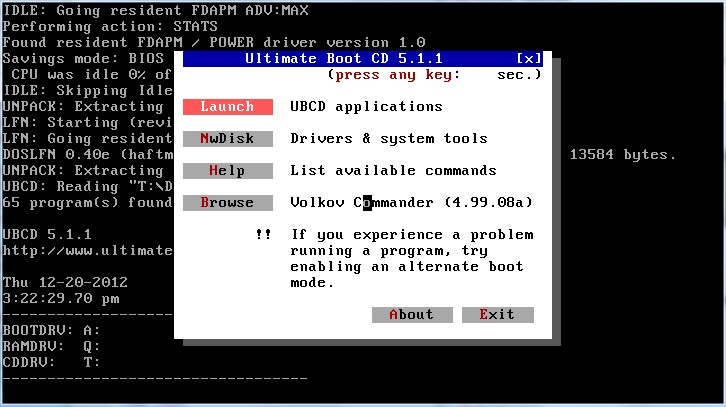
Working screenshot - notice Drive T: should be listed as the CDDRV!
To fix this, edit the file \ubcd\menus\grub4dos\main.lst and change the UBCD FreeDOS menu entry from
title UBCD FreeDOS R1.44 (Based on NwDsk V3.40)\n FreeDOS boot disk used to run many of the other DOS apps on the UBCD. Revised\n version of Eric Veermans' FreeDOS NwDsk 3.40. Addresses many bug fixes,\n performance enhancements and compatibility issues.
map --mem /ubcd/images/fdubcd.iso.gz (hd32)
map --hook
root (hd32)
chainloader (hd32)
to
title UBCD FreeDOS R1.44 (Based on NwDsk V3.40)\n FreeDOS boot disk used to run many of the other DOS apps on the UBCD. Revised\n version of Eric Veermans' FreeDOS NwDsk 3.40. Addresses many bug fixes,\n performance enhancements and compatibility issues.
kernel /boot/syslinux/memdisk iso
initrd (bd)/ubcd/images/fdubcd.iso.gz
A new improved DOS drive ElTorito.sys from tinybit (see bottom of page for the download) also fixes this issue, but it is tricky to include in UBCD as it is located inside a cab file which is inside an img file which is inside an iso file which is inside ubcd511.iso!
Booting directly from the ISO file
You can boot from a grub4dos bootable drive and just use the UBCD v5.1.1 ISO file, use the following menu
title UBCD 511
map /ubcd511.iso (hd32)
map --hook
root (hd32)
chainloader ()
Using this method, the FreeDOS menu works under QEMU as long as you do not select the grub4dos menu entry in the first main UBCD (syslinux) menu. On a real system (boot from a PC) then all menus will work.

