Getting started with the Raspberry Pi (RPi)
Who ate all the Pi's!
Do you have a Raspberry Pi yet?
Before you can do anything useful with your Raspberry Pi, you need to make an SD card which contains the boot files and the linux distribution.
Assuming you have a 2GB full size SD card or larger, you can create a bootable RPi SD card as follows:
1. Download your RPi image ZIP file - for instance the Debian download at http://www.element14.com/community/groups/raspberry-pi?ICID=hp_raspberry debian6-17-02-2012.img or debian6-19-04-2012.zip.
2. Unpack the ZIP file to get the .img file - this file is a complete binary image of the whole SD card.
3. Use RMPrepUSB and select your SD card - then use the File-->Disk button, select the .img file and then choose 0 - 0 - 0 for the file start, USB sector and USB length (meaning copy all contents of the file to the start of the SD card).
If you wish you can use the Win32DiskImager.exe utility instead of RMPrepUSB which you can download from here and select the win32diskimager-binary.zip. Both are about the same speed, Win32DiskImager is simpler to use and does show the MD5 hash value for the chosen file so that you can check it easily but it does not show much information about the drive letter you have selected (and so may cause you to format the wrong drive!) and has been known to fail to copy the image on occasion.
If you have any problems copying the img file to the SD card, try the RMPrepUSB 'CLEAN' button first.
That's it - now go try it! You can also make an image backup of the SD card at any time using RMPrepUSB Disk-->File or the Win32DiskImager - Read button.
The SD card contents of debian6-17-02-2012.img is shown below, notice that we have three partitions:
1st ptn 0075MB FAT32 partition (type 0C)
2nd ptn 1590MB linux partition (type 83)
3rd ptn 0192MB linux swap partition (type (82)
Also notice that there is no partition marked as Active (bootable). The RPi firmware is coded to look for the file bootcode.bin in the first FAT32 partition - the normal MBR - partition boot process is not followed.
The boot sequence for the RPi is:
bootcode.bin: 2nd stage bootloader, starts with SDRAM disabled
loader.bin: 3rd stage bootloader, starts with SDRAM enabled
start.elf: The GPU binary firmware image, provided by the foundation.
kernel.img: The OS kernel to load on the ARM processor. Normally this will be Linux.
cmdline.txt: Parameters passed to the kernel on boot.
See the User Guide here for more details.
debian6-17-02-2012.img (obtained by using Drive Info button on RMPrepUSB)
USB Sector 0
============= SECTOR DATA ================
[Sector 0] 0MB
0000 FA B8 00 10 8E D0 BC 00 - B0 B8 00 00 8E D8 8E C0 ú¸..ŽÐ¼. °¸..ŽØŽÀ
0010 FB BE 00 7C BF 00 06 B9 - 00 02 F3 A4 EA 21 06 00 û¾.|¿..¹ ..ó¤ê!..
0020 00 BE BE 07 38 04 75 0B - 83 C6 10 81 FE FE 07 75 .¾¾.8.u. ƒÆ.þþ.u
0030 F3 EB 16 B4 02 B0 01 BB - 00 7C B2 80 8A 74 01 8B óë.´.°.» .|²€Št.‹
0040 4C 02 CD 13 EA 00 7C 00 - 00 EB FE 00 00 00 00 00 L.Í.ê.|. .ëþ.....
0050 00 00 00 00 00 00 00 00 - 00 00 00 00 00 00 00 00 ........ ........
0060 00 00 00 00 00 00 00 00 - 00 00 00 00 00 00 00 00 ........ ........
0070 00 00 00 00 00 00 00 00 - 00 00 00 00 00 00 00 00 ........ ........
0080 00 00 00 00 00 00 00 00 - 00 00 00 00 00 00 00 00 ........ ........
0090 00 00 00 00 00 00 00 00 - 00 00 00 00 00 00 00 00 ........ ........
00A0 00 00 00 00 00 00 00 00 - 00 00 00 00 00 00 00 00 ........ ........
00B0 00 00 00 00 00 00 00 00 - 00 00 00 00 00 00 00 00 ........ ........
00C0 00 00 00 00 00 00 00 00 - 00 00 00 00 00 00 00 00 ........ ........
00D0 00 00 00 00 00 00 00 00 - 00 00 00 00 00 00 00 00 ........ ........
00E0 00 00 00 00 00 00 00 00 - 00 00 00 00 00 00 00 00 ........ ........
00F0 00 00 00 00 00 00 00 00 - 00 00 00 00 00 00 00 00 ........ ........
0100 00 00 00 00 00 00 00 00 - 00 00 00 00 00 00 00 00 ........ ........
0110 00 00 00 00 00 00 00 00 - 00 00 00 00 00 00 00 00 ........ ........
0120 00 00 00 00 00 00 00 00 - 00 00 00 00 00 00 00 00 ........ ........
0130 00 00 00 00 00 00 00 00 - 00 00 00 00 00 00 00 00 ........ ........
0140 00 00 00 00 00 00 00 00 - 00 00 00 00 00 00 00 00 ........ ........
0150 00 00 00 00 00 00 00 00 - 00 00 00 00 00 00 00 00 ........ ........
0160 00 00 00 00 00 00 00 00 - 00 00 00 00 00 00 00 00 ........ ........
0170 00 00 00 00 00 00 00 00 - 00 00 00 00 00 00 00 00 ........ ........
0180 00 00 00 00 00 00 00 00 - 00 00 00 00 00 00 00 00 ........ ........
0190 00 00 00 00 00 00 00 00 - 00 00 00 00 00 00 00 00 ........ ........
01A0 00 00 00 00 00 00 00 00 - 00 00 00 00 00 00 00 00 ........ ........
01B0 00 00 00 00 00 00 00 00 - ED CD 00 00 00 00 00 00 ........ íÍ......
01C0 01 10 0C 03 E0 FF 00 08 - 00 00 00 58 02 00 00 03 ....àÿ.. ...X....
01D0 E0 FF 83 03 E0 FF 00 68 - 02 00 00 B0 31 00 00 03 àÿƒ.àÿ.h ...°1...
01E0 E0 FF 82 03 E0 FF 00 20 - 34 00 00 F8 05 00 00 00 àÿ‚.àÿ. 4..ø....
01F0 00 00 00 00 00 00 00 00 - 00 00 00 00 00 00 55 AA ........ ......Uª
Disk Signature bytes (1B8h-1BBh) = ED CD 00 00
Partition 1 SIZE=75MiB Type: 0C FAT32LBA (2047GB max)
START POS = CYL:16 HD:0 SEC:1 END POS = CYL:1023 HD:3 SEC:32
START (LBA) = 2,048 (00000800) SIZE (LBA) = 153,600 (00025800)
Partition 2 SIZE=1590MiB Type: 83
START POS = CYL:1023 HD:3 SEC:32 END POS = CYL:1023 HD:3 SEC:32
START (LBA) = 157,696 (00026800) SIZE (LBA) = 3,256,320 (0031B000)
Partition 3 SIZE=191MiB Type: 82
START POS = CYL:1023 HD:3 SEC:32 END POS = CYL:1023 HD:3 SEC:32
START (LBA) = 3,416,064 (00342000) SIZE (LBA) = 391,168 (0005F800)
Partition 4 SIZE=0MiB Type: 00
START POS = CYL:0 HD:0 SEC:0 END POS = CYL:0 HD:0 SEC:0
START (LBA) = 0 (00000000) SIZE (LBA) = 0 (00000000)
P1 Start=2,048 (1,048,576 bytes) End=155,647 (79,691,264 bytes)
P2 Start=157,696 (80,740,352 bytes) End=3,414,015 (1,747,975,680 bytes)
P3 Start=3,416,064 (1,749,024,768 bytes) End=3,807,231 (1,949,302,272 bytes)
Partition Boot Record
[Sector 2048] 1MB
0000 EB 58 90 4D 53 57 49 4E - 34 2E 31 00 02 02 20 00 ëXMSWIN 4.1... .
0010 02 00 00 00 00 F8 00 00 - 20 00 04 00 00 08 00 00 .....ø.. .......
0020 00 58 02 00 56 02 00 00 - 00 00 00 00 02 00 00 00 .X..V... ........
0030 01 00 06 00 00 00 00 00 - 00 00 00 00 00 00 00 00 ........ ........
0040 80 01 29 36 38 E1 EA 4E - 4F 20 4E 41 4D 45 20 20 €.)68áêN O NAME
0050 20 20 46 41 54 33 32 20 - 20 20 0E 1F BE 74 7E AC FAT32 ..¾t~¬
0060 22 C0 74 06 B4 0E CD 10 - EB F5 B4 00 CD 16 B4 00 "Àt.´.Í. ëõ´.Í.´.
0070 CD 19 EB FE 54 68 69 73 - 20 70 61 72 74 69 74 69 Í.ëþThis partiti
0080 6F 6E 20 64 6F 65 73 20 - 6E 6F 74 20 68 61 76 65 on does not have
0090 20 61 6E 20 6F 70 65 72 - 61 74 69 6E 67 20 73 79 an oper ating sy
00A0 73 74 65 6D 20 6C 6F 61 - 64 65 72 20 69 6E 73 74 stem loa der inst
00B0 61 6C 6C 65 64 20 6F 6E - 20 69 74 2E 0A 0D 50 72 alled on it...Pr
00C0 65 73 73 20 61 20 6B 65 - 79 20 74 6F 20 72 65 62 ess a ke y to reb
00D0 6F 6F 74 2E 2E 2E 00 00 - 00 00 00 00 00 00 00 00 oot..... ........
00E0 00 00 00 00 00 00 00 00 - 00 00 00 00 00 00 00 00 ........ ........
00F0 00 00 00 00 00 00 00 00 - 00 00 00 00 00 00 00 00 ........ ........
0100 00 00 00 00 00 00 00 00 - 00 00 00 00 00 00 00 00 ........ ........
0110 00 00 00 00 00 00 00 00 - 00 00 00 00 00 00 00 00 ........ ........
0120 00 00 00 00 00 00 00 00 - 00 00 00 00 00 00 00 00 ........ ........
0130 00 00 00 00 00 00 00 00 - 00 00 00 00 00 00 00 00 ........ ........
0140 00 00 00 00 00 00 00 00 - 00 00 00 00 00 00 00 00 ........ ........
0150 00 00 00 00 00 00 00 00 - 00 00 00 00 00 00 00 00 ........ ........
0160 00 00 00 00 00 00 00 00 - 00 00 00 00 00 00 00 00 ........ ........
0170 00 00 00 00 00 00 00 00 - 00 00 00 00 00 00 00 00 ........ ........
0180 00 00 00 00 00 00 00 00 - 00 00 00 00 00 00 00 00 ........ ........
0190 00 00 00 00 00 00 00 00 - 00 00 00 00 00 00 00 00 ........ ........
01A0 00 00 00 00 00 00 00 00 - 00 00 00 00 00 00 00 00 ........ ........
01B0 00 00 00 00 00 00 00 00 - 00 00 00 00 00 00 00 00 ........ ........
01C0 00 00 00 00 00 00 00 00 - 00 00 00 00 00 00 00 00 ........ ........
01D0 00 00 00 00 00 00 00 00 - 00 00 00 00 00 00 00 00 ........ ........
01E0 00 00 00 00 00 00 00 00 - 00 00 00 00 00 00 00 00 ........ ........
01F0 00 00 00 00 00 00 00 00 - 00 00 00 00 00 00 55 AA ........ ......Uª
FAT32
000B Bytes Per Sector = 512 (0200h)
000D Sectors Per Cluster = 2 (02h)
000E Reserved Sectors before first FAT = 32 (0020h)
0010 Number of FATs = 2 (02h)
0011 Root Entries = 0 (0000h)
0013 Total Log Sectors (small) = 0 (0000h)
0015 Media Descriptor = 248 (F8h) HDD
0016 Sectors per FAT table = 0 (0000h)
0018 Sectors per Track = 32 (0020h)
001A Number of Heads per Cylinder = 4 (0004h)
001C Hidden Sectors preceding Partition = 2048 (00000800h)
0020 Total Log. Sectors (big) = 153600 (00025800h)
0024 Log. Sectors per FAT = 598 (00000256h)
0028 Mirroring Flags = 0 (0000h)
002A Version No. = 0 (0000h)
002C Cluster No. of Root Dir Start = 2 (00000002h)
0030 Log. Sector No. of FS Info Sector = 1 (0001h)
0032 First logical sector number of a copy of the three FAT32 boot sectors, typically 6 = 6 (0006h)
0040 Physical Drive Number = 128 (80h) First Fixed Disk
0042 Extended Boot Signature = 41 (29h)
0047 Volume Label = NO NAME
0052 FileSystem Type = FAT32
First FAT begins at LBA 2080
Second FAT begins at LBA 2678
Root Directory begins at LBA 3276
First file data (cluster 0) begins at LBA 3278
[Sector 3276] 1MB
0000 E5 6E 00 63 00 79 00 2E - 00 69 00 0F 00 1F 6D 00 ån.c.y.. .i....m.
0010 67 00 00 00 FF FF FF FF - FF FF 00 00 FF FF FF FF g...ÿÿÿÿ ÿÿ..ÿÿÿÿ
0020 E5 6B 00 65 00 72 00 6E - 00 65 00 0F 00 1F 6C 00 åk.e.r.n .e....l.
0030 5F 00 65 00 6D 00 65 00 - 72 00 00 00 67 00 65 00 _.e.m.e. r...g.e.
0040 E5 45 52 4E 45 4C 7E 31 - 49 4D 47 20 00 00 B2 96 åERNEL~1 IMG ..²–
0050 4D 40 21 00 00 00 B2 96 - 4D 40 03 00 E4 5F B0 00 M@!...²– M@..ä_°.
0060 E5 45 52 4E 45 4C 20 20 - 49 4D 47 20 18 65 C0 92 åERNEL IMG .eÀ’
0070 4E 40 4E 40 00 00 EE 95 - 4E 40 C9 62 74 6D FA 00 N@N@..î• N@Ébtmú.
0080 E5 45 52 4E 45 4C 20 20 - 49 4D 47 20 00 00 00 00 åERNEL IMG ....
0090 21 00 4E 40 00 00 F3 8E - 4E 40 C9 62 F4 EA 2B 02 !.N@..óŽ N@Ébôê+.
00A0 42 65 00 6C 00 66 00 00 - 00 FF FF 0F 00 40 FF FF Be.l.f.. .ÿÿ..@ÿÿ
00B0 FF FF FF FF FF FF FF FF - FF FF 00 00 FF FF FF FF ÿÿÿÿÿÿÿÿ ÿÿ..ÿÿÿÿ
00C0 01 61 00 72 00 6D 00 32 - 00 32 00 0F 00 40 34 00 .a.r.m.2 .2...@4.
00D0 5F 00 73 00 74 00 61 00 - 72 00 00 00 74 00 2E 00 _.s.t.a. r...t...
00E0 41 52 4D 32 32 34 7E 31 - 45 4C 46 20 00 64 41 60 ARM224~1 ELF .dA`
00F0 51 40 4D 40 00 00 41 60 - 51 40 37 CF 5C 89 1E 00 Q@[email protected]` Q@7Ï\‰..
0100 41 63 00 6D 00 64 00 6C - 00 69 00 0F 00 8F 6E 00 Ac.m.d.l .i...n.
0110 65 00 2E 00 74 00 78 00 - 74 00 00 00 00 00 FF FF e...t.x. t.....ÿÿ
0120 43 4D 44 4C 49 4E 45 20 - 54 58 54 20 00 00 B2 96 CMDLINE TXT ..²–
0130 4D 40 4E 40 00 00 93 96 - 4E 40 F7 42 7F 00 00 00 M@N@..“– N@÷B...
0140 42 65 00 6C 00 66 00 00 - 00 FF FF 0F 00 DA FF FF Be.l.f.. .ÿÿ..Úÿÿ
0150 FF FF FF FF FF FF FF FF - FF FF 00 00 FF FF FF FF ÿÿÿÿÿÿÿÿ ÿÿ..ÿÿÿÿ
0160 01 61 00 72 00 6D 00 31 - 00 39 00 0F 00 DA 32 00 .a.r.m.1 .9...Ú2.
0170 5F 00 73 00 74 00 61 00 - 72 00 00 00 74 00 2E 00 _.s.t.a. r...t...
0180 41 52 4D 31 39 32 7E 31 - 45 4C 46 20 00 64 41 60 ARM192~1 ELF .dA`
0190 51 40 4E 40 00 00 41 60 - 51 40 94 C7 5C 89 1E 00 Q@[email protected]` Q@”Ç\‰..
01A0 41 62 00 6F 00 6F 00 74 - 00 63 00 0F 00 05 6F 00 Ab.o.o.t .c....o.
01B0 64 00 65 00 2E 00 62 00 - 69 00 00 00 6E 00 00 00 d.e...b. i...n...
01C0 42 4F 4F 54 43 4F 44 45 - 42 49 4E 20 00 00 B2 96 BOOTCODE BIN ..²–
01D0 4D 40 4D 40 00 00 B2 96 - 4D 40 9B 4A 90 40 00 00 M@M@..²– M@›J@..
01E0 42 65 00 6C 00 66 00 00 - 00 FF FF 0F 00 DE FF FF Be.l.f.. .ÿÿ..Þÿÿ
01F0 FF FF FF FF FF FF FF FF - FF FF 00 00 FF FF FF FF ÿÿÿÿÿÿÿÿ ÿÿ..ÿÿÿÿ
[Sector 3277] 1MB
0200 01 61 00 72 00 6D 00 31 - 00 32 00 0F 00 DE 38 00 .a.r.m.1 .2...Þ8.
0210 5F 00 73 00 74 00 61 00 - 72 00 00 00 74 00 2E 00 _.s.t.a. r...t...
0220 41 52 4D 31 32 38 7E 31 - 45 4C 46 20 00 64 41 60 ARM128~1 ELF .dA`
0230 51 40 4D 40 00 00 41 60 - 51 40 F1 BF 5C 89 1E 00 Q@[email protected]` Q@ñ¿\‰..
0240 41 6C 00 6F 00 61 00 64 - 00 65 00 0F 00 AB 72 00 Al.o.a.d .e...«r.
0250 2E 00 62 00 69 00 6E 00 - 00 00 00 00 FF FF FF FF ..b.i.n. ....ÿÿÿÿ
0260 4C 4F 41 44 45 52 20 20 - 42 49 4E 20 00 00 B2 96 LOADER BIN ..²–
0270 4D 40 4D 40 00 00 B2 96 - 4D 40 4F 52 43 CD 04 00 M@M@..²– M@ORCÍ..
0280 41 73 00 74 00 61 00 72 - 00 74 00 0F 00 B5 2E 00 As.t.a.r .t...µ..
0290 65 00 6C 00 66 00 00 00 - FF FF 00 00 FF FF FF FF e.l.f... ÿÿ..ÿÿÿÿ
02A0 53 54 41 52 54 20 20 20 - 45 4C 46 20 00 64 41 60 START ELF .dA`
02B0 51 40 4E 40 00 00 41 60 - 51 40 DA D6 5C 89 1E 00 Q@[email protected]` Q@ÚÖ\‰..
02C0 E5 2E 00 69 00 6D 00 67 - 00 00 00 0F 00 4B FF FF å..i.m.g .....Kÿÿ
02D0 FF FF FF FF FF FF FF FF - FF FF 00 00 FF FF FF FF ÿÿÿÿÿÿÿÿ ÿÿ..ÿÿÿÿ
02E0 E5 6E 00 6F 00 72 00 6D - 00 61 00 0F 00 4B 6C 00 ån.o.r.m .a...Kl.
02F0 5F 00 6B 00 65 00 72 00 - 6E 00 00 00 65 00 6C 00 _.k.e.r. n...e.l.
0300 E5 4F 52 4D 41 4C 7E 31 - 49 4D 47 20 00 00 B2 96 åORMAL~1 IMG ..²–
0310 4D 40 4E 40 00 00 B2 96 - 4D 40 1B 2C 04 E2 3C 00 M@N@..²– M@.,.â<.
0320 E5 68 00 00 00 FF FF FF - FF FF FF 0F 00 74 FF FF åh...ÿÿÿ ÿÿÿ..tÿÿ
0330 FF FF FF FF FF FF FF FF - FF FF 00 00 FF FF FF FF ÿÿÿÿÿÿÿÿ ÿÿ..ÿÿÿÿ
0340 E5 72 00 70 00 69 00 74 - 00 65 00 0F 00 74 73 00 år.p.i.t .e...ts.
0350 74 00 6D 00 6F 00 64 00 - 65 00 00 00 2E 00 73 00 t.m.o.d. e.....s.
0360 E5 50 49 54 45 53 7E 31 - 53 48 20 20 00 BC 04 86 åPITES~1 SH .¼.†
0370 4E 40 21 00 00 00 F9 85 - 4E 40 83 53 BE 0A 00 00 N@!...ù… N@ƒS¾...
0380 E5 72 00 63 00 53 00 00 - 00 FF FF 0F 00 89 FF FF år.c.S.. .ÿÿ..‰ÿÿ
0390 FF FF FF FF FF FF FF FF - FF FF 00 00 FF FF FF FF ÿÿÿÿÿÿÿÿ ÿÿ..ÿÿÿÿ
03A0 E5 43 53 20 20 20 20 20 - 20 20 20 20 00 16 8F 88 åCS ..ˆ
03B0 4E 40 21 00 00 00 81 88 - 4E 40 86 53 01 03 00 00 N@!...ˆ N@†S....
03C0 E5 6B 00 65 00 72 00 6E - 00 65 00 0F 00 17 6C 00 åk.e.r.n .e....l.
03D0 2E 00 69 00 6D 00 67 00 - 00 00 00 00 FF FF FF FF ..i.m.g. ....ÿÿÿÿ
03E0 E5 45 52 4E 45 4C 20 20 - 49 4D 47 20 00 00 00 00 åERNEL IMG ....
03F0 21 00 4E 40 00 00 0A 91 - 4E 40 02 00 74 0B 2C 02 !.N@...‘ [email protected].,.
Getting Started with XBMC (for UK)
XBOX Media Centre allows you to play music and video. You can also install YouTube and other Add-Ins like 4OnDemand, Demand5, ITV Player or BBCiPlayer - or even watch live UK TV.
First download an XBMC image to a new 4GB or larger SD card - try Raspbmc. Connect an Enet cable from the Pi to your router so it has an internet connection for the first boot (you can set up WiFi later).
Here is a very useful guide - note that if you install to an SD card and a fast USB Flash drive then performance will be improved
Another wiki can be found here, my instructions below may be somewhat outdated now!
Once XBMC is running using this download, you can follow this guide to install the plug-ins - just follow Step 8 to download and install the add-ons that will allow you to access the video-on-demand services from the UK's terrestrial broadcasters. Download the 4oD plug-in here, grab BBC iPlayer here, get ITV Player here, and finally, download Demand 5 here. Maybe you want to watch Live UK TV? Just go here and download the zip file and follow the instructions to install TVCatchup 2.0 with Radio Times EPG.
You can easily install the YouTube add-in by going to Video - Video Add-ons - Get More.. - YouTube - Install.
Note: Recent versions of Raspbmc has WINS (Service - Settings - SMB Client - WINS Server). So you should be able to see the pi in your Network section of Windows Explorer as Network - RASPBMC, where you should see devices and pi. The username/pwd = pi and raspberry. Copy your plugin zip files to the pi folder and they should then be found in home folder in raspbmc - easy!
If you don't have a USB flash drive or a powered USB expansion port and you can't get Windows networking to work, you can transfer files from your Windows PC via the Ethernet and ftp to the Raspberry Pi. Simply load FileZilla on your Windows 7 PC and enter in the IP address of the RPi (see XMBC - System - Information to get it's IP address), then enter in these details: <IP address> pi raspberry 22. Transfer files to the /home/pi folder which should have at least 1Gb of free space. You can then find the files on the XBMC Video/Music - Files - Files - Add Videos/Music - Browse - Root filesystem - home - pi.
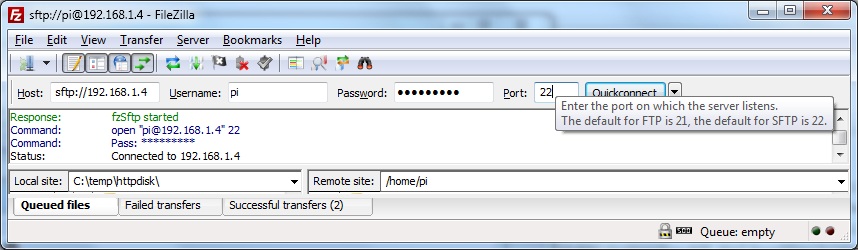
More instructions here.
Here is my h/w setup
Rasp Pi B with 4GB SD card (prepared using RMPrepUSB File->Drive)
Enet cable -> ADSL D-Link router
Port 1 - USB Mouse
Port 2 - Powered USB 4-port Hub -> USB kbd + USB pen drive
Power - 1 AMP 5V HTC charger
HDMI -> Atrix 4G lapdock
Edimax wifi EW7811UN.
I had to change the Audio setting in XBMC - System - to HDMI before I could get any sound (not required in latest version).
Early versions of the RPi MUST be powered from it's mini-USB power connector. Later versions that are not fitted with Fuses F1 and F2 can be powered from the USB port (or you can solder a wire across F1 and F2 so that it can be powered from the USB ports).
I also advise using a powered USB Hub as plugging and unplugging USB peripherals tends to crash the RPi and you need 3 USB ports anyway to load the plug-ins from a USB flash pen. If you are going to buy a power adaptor, I would recommend you get one that supplies 2A at 5V. The more common 1A 5V chargers are not quite beefy enough.
Using this setup, I was able to play 1080p video from 4OnDemand and BBC iPlayer with no problem. iPlayer also allows you to watch some channels (not BBC1 and BBC2) live ('Watch Live').
I have not yet tried a mini IR keyboard dongle - once this is working, I will have a wireless mini media centre for my TV!
Useful bash commands
sudo su - stay as su
lsusb - list USB devices to find wifi chipset
sudo dpkg-reconfigure locales - change from en_GB.UTF-8 to en_US.UTF-8 (or whatever country setting you need).-
sudo dpkg-reconfigure keyboard-configuration - change the keyboard to EN UK or USA or whatever.
sudo reboot
fbset -xres 1024 -yres 768 - change console resolution
sudo nano /boot/config.txt - (uncomment and change overscan_left, etc. values to say 64 to get text inside screen width) - use F3 to save and CTRL-X to exit)
sudo iwconfig - list wireless devices
sudo iwlist wlan0 scanning - scan for access points
Raspberry Pi WiFi setup instructions
OpenElec
You can try the OpenElec version of XBMC by following these instructions. You can use EaSeus Home Partition Master to make the partitions.

