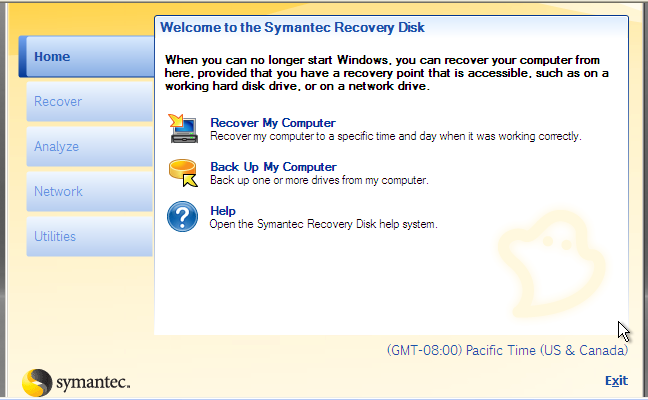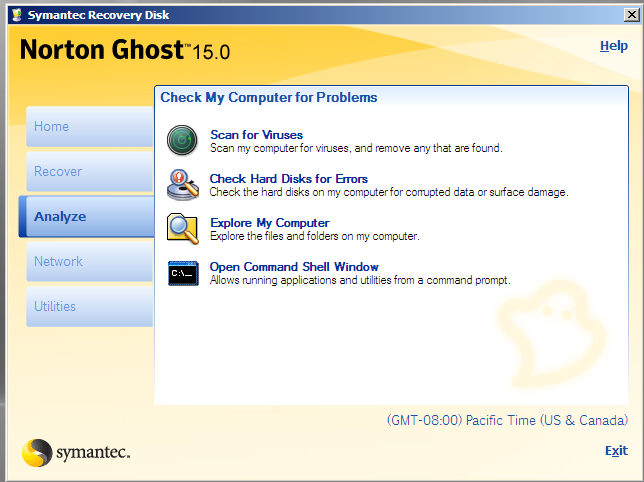008 - Make a bootable USB drive for the Norton Ghost Symantec Recovery Disk/Tool
unique hits
New eBook on grub4dos is now available. Over 170 pages.
Norton Ghost SRD boot from USB (flat file)
Download the ISO from here
Extract the contents to a new folder on your hard disk (e.g. using SlySoft Virtual CloneDrive from here or any other ISO extraction/mounting tool)
Run RMPrepUSB and select
1. MAX size
2. Volume label SRD or anything else you prefer
3. WinPE v2 (BOOTMGR)
4. NTFS
5. Set to your extracted folder and tick the Copy Files box
6. Click Prepare Drive
When finished Click on Eject
Now go try it!
Norton Bootable Recovery Disk boot from an ISO file
1. Download the utility from here and use it to make an ISO file
2. Copy the ISO to your grub4dos USB drive (made using RMPrepUSB and the Install grub4dos button) to the \_ISO\ folder on your USB drive
3. Mount the ISO and copy the NBRTSTRT.exe file and the two folders under the \Sources folder (i.e. the two folders DRIVERS and SYMANTEC_NBRT)
4. Add the following to your menu.lst file (press F4 in RMPrepUSB)
#Norton Bootable Recovery Disk
#The ISO is WinPE 3 based. To make it work, it needs to find the NBRTSTRT.exe file in the root of the drive
#and also you need to copy two folders from inside the ISO to your USB drive, so as well as the ISO file on your USb drive you need:
#\NBRTSTRT.exe
#\Sources\DRIVERS
#\Sources\SYMANTEC_NBRT
#
title NSRD
map /_ISO/NBRT.iso (0xff)
map --hook
chainloader (0xff)