41 - Microsoft Standalone System Sweeper (MSSS) ANTIVIRUS Beta Tool
Unique hits
The Microsoft Standalone System Sweeper is a bootable 'LiveCD' based on WinPE version 3 (Win7) which will detect and wipe viruses from your Windows system.
The software is in Beta at the moment at http://connect.microsoft.com/systemsweeper
Download the 32-bit version if you want to repair a 32-bit OS
Download the 64-bit version if you want to repair a 64-bit OS
Note that it is what is on the computer that you want to repair that determines which version you choose.
When you run the software, you can choose to make a CD, a USB drive (which will be wiped and formatted) or an ISO file.
If using Windows XP, you will need SP3 and you also need to install the Imapiv2.0 Image Mastering tool (KB932716).
If you want to make a multiboot USB drive which lets you run both the 32 and 64-bit versions, then here is how to do it:
How to make a bootable USB drive with both 32-bit and 64-bit MSSS
Note: If you do not already have a grub4dos bootable USB drive, use RMPrepUSB to format one as USB-HDD+MSDOS and then click on the 'Install grub4dos' button to install grub4dos.
1. Use the MS tool to download and make a 32-bit and 64-bit ISO (3rd option) - save the ISO files as MSSS_Media32.iso and MSSS_Media64.iso onto your USB drive
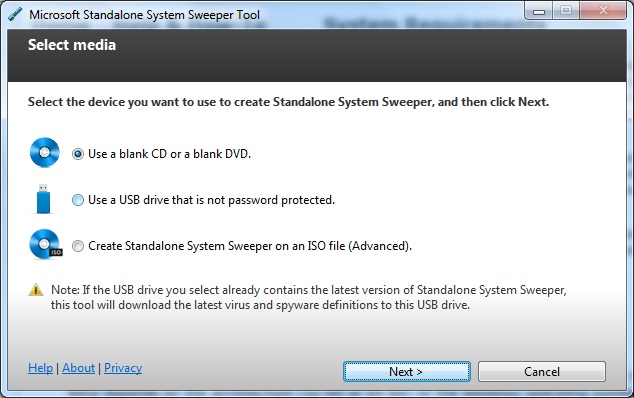
2. Download the latest virus Microsoft Security Essentials definition files (mpam-fexx.exe) from http://www.microsoft.com/security/portal/Definitions/ADL.aspx and place them on the root of your USB drive.
Note: if you prefer, you can extract them from the ISO's you have just downloaded.
For info: the two mpam-fe exe files are self-extracting files which contain the virus definition database.
3. Add the following two entries to your menu.lst
title Microsoft AV Sweeper for 32-bit Windows\nRun this to disinfect a 32-bit Windows system
find --set-root /MSSS_Media32.iso
map /MSSS_Media32.iso (0xff) || map --mem /MSSS_Media32.iso (0xff)
map --hook
chainloader (0xff)
title Microsoft AV Sweeper for 64-bit Windows\nRun this to disinfect a 64-bit Windows system
find --set-root /MSSS_Media64.iso
map /MSSS_Media64.iso (0xff) || map --mem /MSSS_Media64.iso (0xff)
map --hook
chainloader (0xff)
4. You should now be good to go (provided you have a grub4dos bootable drive already)! The essential files for grub4dos booting are:
grldr
mpam-fex64.exe
MSSS_Media32.iso
MSSS_Media64.iso
mpam-fe.exe
menu.lst
Updating the virus definitions
Once you boot and if the WinPE has the necessary drivers, you can check the website for the latest drivers, but this will only update the definitions held on the ramdrive and will not update the definitions file on the USB drive.
If you use the MS utility to make a bootable USB drive rather than an ISO file, it will re-format your USB drive the first time, but when you run the application again next week, it will just update the USB stick. If you only have the ISO files however, it will not update the USB drive and will offer you the choice to format the USB drive again or Cancel (no 'just update definitions' option!).
So, the easiest way to update the USB drive is to download the latest mpam-fe.exe files from the MS Security Essentials website at http://www.microsoft.com/security/portal/Definitions/ADL.aspx again.
Tip: Save a url shortcut of the MSSE definitions page onto your USB drive by dragging and dropping the icon in your browser to the USB drive. Then you can quickly update the USB drive by clicking on the link on your USB drive (whilst running under Windows, not once booted from the USB drive!).
keywords: antivirus, anti-virus, clean, dis-infect, disinfect, scan, erase, wipe, destroy, AV, uninfect.

