Ever wondered what Chromium OS was like? Why not try it. You can install it to a USB Flash Memory drive and then boot from the USB drive to try it. Here is how:
Or try the latest Hexxeh Lime build which has extra hardware drivers added from here (currently discontinued!). e.g. ChromeOS-Lime-2237.0.2012_07_08_1610-rccf8f959.img requires 2 GB USB drive.
- Download the latest USB version from here – use the ‘Download the USB image’ large button
- Use 7Zip or anything similar to unpack the .img file from the downloaded .tar.gz file
- Insert a USB drive of at least 2GB in capacity
- Run RMPrepUSb and choose ‘File–>USB‘, then select the img file you just unpacked (e.g. ChromeOS-Flow.img) – choose 0 as start byte, 0 as USB start sector, 0 as file length.
- When the copy has finished click on the Eject button
Now go try it! Login with Username=facepunch, password=facepunch.
Note: Most emulators will not work – use real hardware!
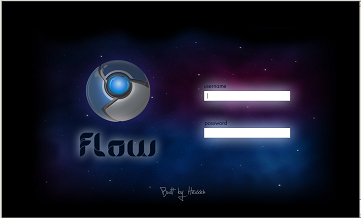
CUB LINUX
CubLinux ISO can be added to a Easy2Boot USB drive directly (sourceforge download here)
