This tutorial shows you how to add the Parted Magic ISO to your grub4dos multiboot USB drive and add the PC CMOS Cleaner application to it.
Parted Magic is a linux based partitioning and formatting tool that supports a wide range of filesystem formats, contains most ethernet and WiFi drivers and FireFox:
The Parted Magic OS employs core programs of GParted and Parted to handle partitioning tasks with ease, while featuring other useful software (e.g. Partimage, TestDisk, Truecrypt, Clonezilla, G4L, SuperGrubDisk, ddrescue, etc…) and an excellent set of info to benefit the user. Parted Magic is licensed under the GPL, so an extensive collection of file system tools are also included. Parted Magic supports the following: btrfs, exfat, ext2, ext3, ext4, fat16, fat32, hfs, hfs+, jfs, linux-swap, ntfs, reiserfs, and xfs. Parted Magic requires at least a i586 processor and 312MB of RAM to operate or 175MB in “Live” mode.
PC CMOS Cleaner is a free product that may be able to crack some BIOS CMOS passwords and/or clear them and/or wipe the CMOS of some computers. Be aware though that many modern computers no longer store the BIOS password in the the battery backed CMOS of the Real Time Clock chip, but instead store it in the EEPROM for extra security (Electrically Erasable Programmable Read-Only Memory). This program is therefore of limited use on most modern computers and even if you try to clear the CMOS it probably won’t clear the BIOS password but just reset some BIOS CMOS settings. Note: Clear CMOS on a Dell Inspiron 530 does successfully clears the BIOS password.
The main PC CMOS Cleaner web page and iso download can be found here, however we cannot easily boot to this iso file from a USB drive (either as an ISO or if extracted from the ISO file and placed on the USB drive). Instead we will boot to the Parted Magic ISO file using grub4dos. Parted Magic has a built in feature that will autoload any *.txz package it finds in the /PMAGIC/PMODULES folder. Luckily, a pccmoscleaner.txz package is available!
1. Format a USB pen using RMPrepUSB as MSDOS+FAT32+Boot as HDD
2. Click on Install grub4dos to install grub4dos (obviously!), ensure the grldr file is copied across (press Enter key when/if prompted)
3. Download the latest Parted Magic ISO file from here and copy the iso file to the USB pen
4. Create a /PMAGIC folder on the USB pen
5. Create a /PMAGIC/PMODULES folder on the USB pen
6. Download the pccmoscleaner.txz file from here (if you like you can add the 3 other modules too – PCLogInNow, PCDiskEraser, PCRegEdit)
7. Copy the pccmoscleaner.txz file to the /PMAGIC/PMODULES folder
8. On the root (top level) of your USB drive, create a menu.lst file (press F4 in RMPrepUSB) with the following contents:
title PC CMOS Cleaner and Parted Magic 5.7 ISO
find –set-root /pmagic-5.7.iso
map –heads=0 –sectors-per-track=0 /pmagic-5.7.iso (hd32)
map –hook
root (hd32)
chainloader (hd32)
Note: For the above menu to work, the iso file MUST not be renamed (it must match the version you downloaded). Furthermore, the iso file MUST be located at either the root (/), /pmagic or /images folder.
8a. If you want to change the location or name of the iso file, use the following menu entry (examples below) – note the iso_filename and iso_path entries should be changed to match your new file:
title PC CMOS Cleaner and Parted Magic
find –set-root /ISO/APP/pmagic.iso
map /ISO/APP/pmagic.iso (hd32) || map –mem /ISO/APP/pmagic.iso (hd32)
map –hook
root (hd32)
kernel /pmagic/bzImage edd=off iso_location=/ISO/APP/ iso_filename=/ISO/APP/pmagic.iso noapic load_ramdisk=1 prompt_ramdisk=0 rw vga=788 loglevel=0 max_loop=256 vmalloc=256MiB
initrd /pmagic/initramfs
title Parted Magic pmagic_2012_09_12.iso
find –set-root /ISO/APP/pmagic_2012_09_12.iso
map /ISO/APP/pmagic_2012_09_12.iso (hd32) || map –mem /ISO/APP/pmagic_2012_09_12.iso (hd32)
map –hook
root (hd32)
kernel /pmagic/bzImage iso_filename=/ISO/APP/pmagic_2012_09_12.iso noapic load_ramdisk=1 prompt_ramdisk=0 rw vga=normal loglevel=9 max_loop=256 vmalloc=256MiB
initrd /pmagic/initrd.img
title Parted Magic pmagic_2012_09_12.iso if RTL8168b net card
find –set-root /ISO/APP/pmagic_2012_09_12.iso
map /ISO/APP/pmagic_2012_09_12.iso (hd32) || map –mem /ISO/APP/pmagic_2012_09_12.iso (hd32)
map –hook
root (hd32)
kernel /pmagic/bzImage iso_filename=/ISO/APP/pmagic_2012_09_12.iso noapic irqpoll pci=noacpi load_ramdisk=1 prompt_ramdisk=0 rw vga=normal loglevel=9 max_loop=256 vmalloc=256MiB
initrd /pmagic/initrd.img
8. Test your USB drive by pressing F11 in RMPrepUSB to run QEMU – this will not change or harm your computer as it is an emulator.
9. Use RMPrepUSB (or Windows) to Eject the USB drive and go try it on a real system! You can find the CMOS cleaner in the System Tools menu (see screenshots below).
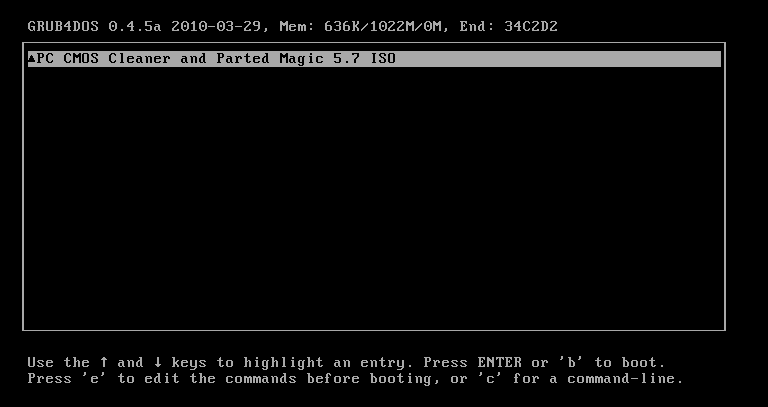
First Menu – our grub4dos menu
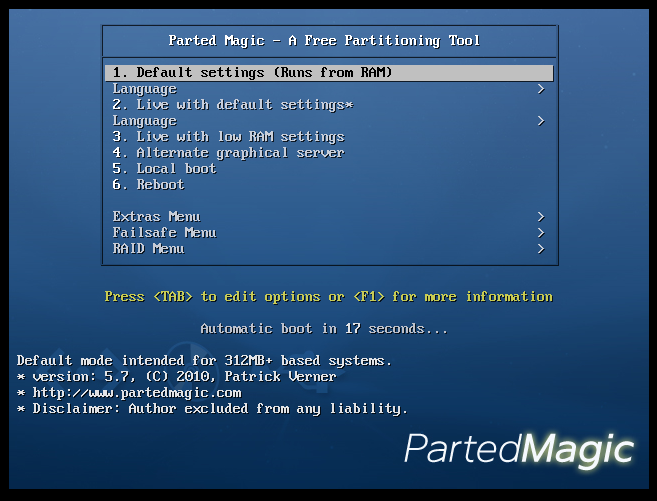
Second Menu – this the isolinux menu inside the ISO file itself (not seen if menu 8a is used)
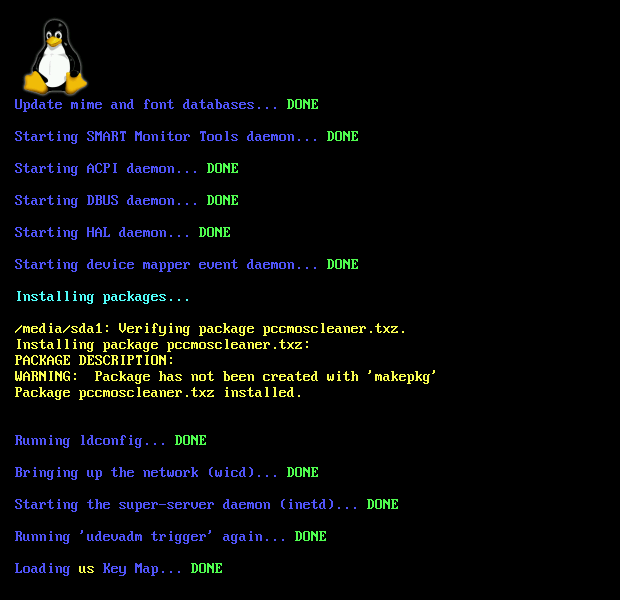
Check that the pccmoscleaner package is loaded OK during boot…
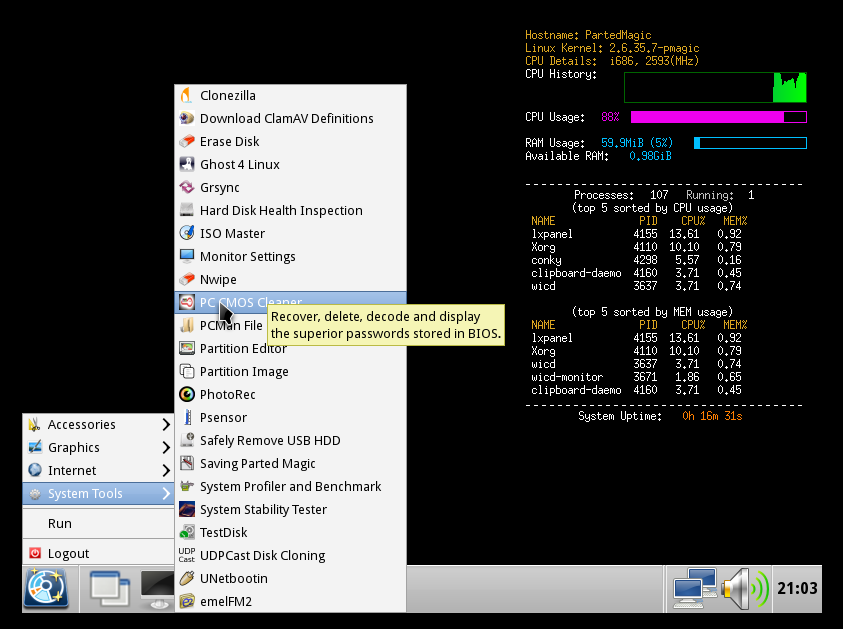
Click on the Disk (start menu) icon and then System Tools – PC CMOS Cleaner
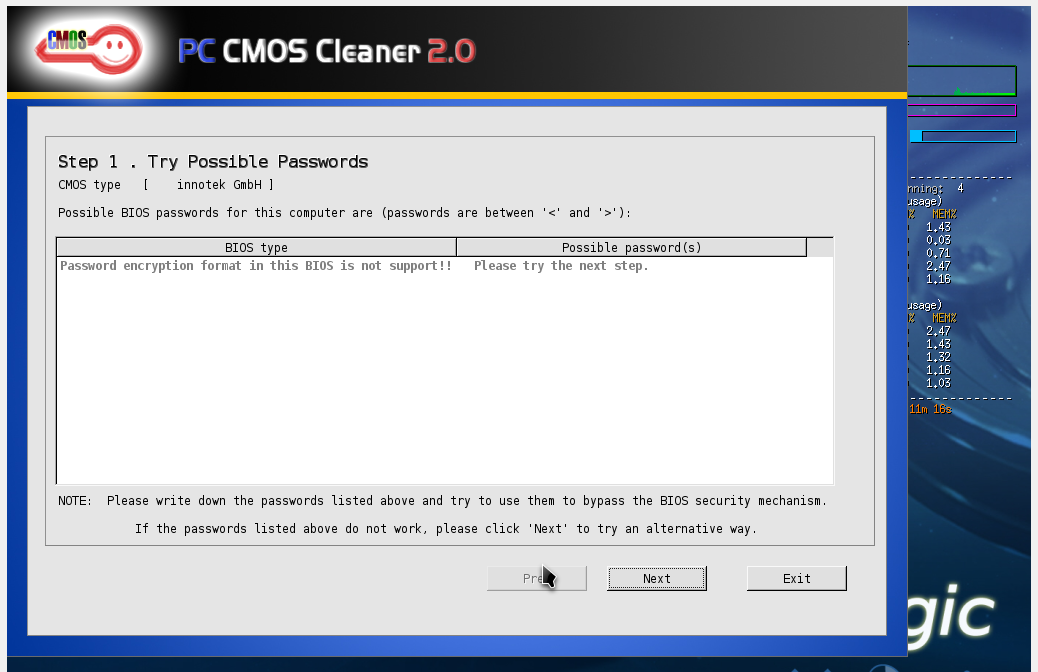
Click Next to choose options to clear your CMOS settings completely.
Most modern BIOSes cannot be cracked in this way (which is probably why PC CMOS Cleaner is now free!)
Tip: If you do reset your CMOS, don’t forget to set the date and time again or Windows may do strange things like refuse to activate or reporting that websites have invalid certificates!
CRACK THE BIOS PASSWORD
Many old BIOSes have a preset but secret backdoor password.
Some BIOSes give a ‘Hint code’ when you enter an incorrect password 3 – 10 times.
If your BIOS gives a Hint code, then try using a program which will convert the Hint code to the Password
See this page for more details.
There is also a simple ‘unlocker’ web page here which contains the same code but for all types of system (obviously needs internet access and a browser).
