Redo is a linux Ubuntu-based OS which makes taking a hard disk image of your system and then later restoring it very easy.
It includes network/WiFi/netbook support and a browser and can use a persistent filesystem to remember your settings and updates.

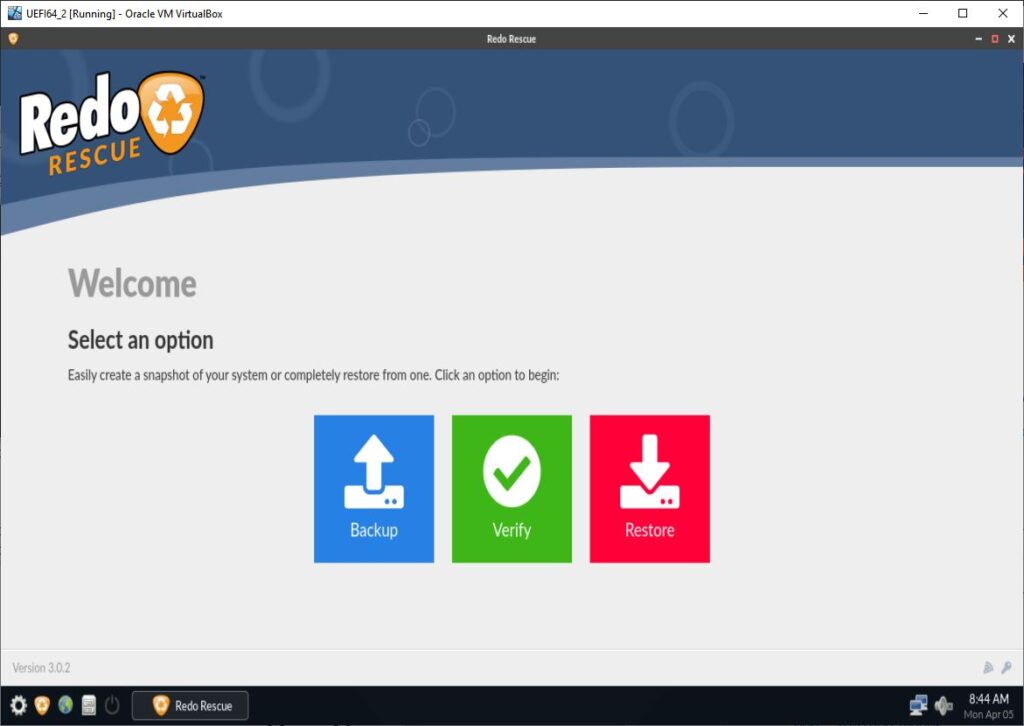
The Redo Rescue ISO can simply be added to an Easy2Boot USB drive. Legacy and UEFI are supported. If there are problems with Secure Booting, convert the .iso fle to a .imgPTN23 file (Redo v3 supports secure boot).
You can also boot the ISO from a simple grub4dos bootable USB drive…
The grub4dos menu below can be used to boot the ISO of either version from a USB drive including 1.0.3 redobackup-livecd-1.0.3.iso (which does not require the manual steps of typing exit and does not need the floppy.allowed_drive_mask=0 parameter either).
menu.lst file contents:
- title Start Redo Backup redobackup-livecd-1.0.3.iso\nType exit and press ENTER and repeat again if it does not boot
- find –set-root –ignore-floppies /redobackup-livecd-1.0.3.iso
- map –heads=0 –sectors-per-track=0 /redobackup-livecd-1.0.3.iso (0xff) || map –mem –heads=0 –sectors-per-track=0 /redobackup-livecd-1.0.3.iso (0xff)
- map –hook
- root (0xff)
- kernel /casper/vmlinuz file=/cdrom/preseed/ubuntu.seed boot=casper vga=791 iso-scan/filename=/redobackup-livecd-1.0.3.iso splash —
- initrd /casper/initrd.gz
- title Redo Backup 1.0.3 Standard VGA\nType exit and press ENTER and repeat again if it does not boot
- find –set-root –ignore-floppies /redobackup-livecd-1.0.3.iso
- map –heads=0 –sectors-per-track=0 /redobackup-livecd-1.0.3.iso (0xff) || map –mem –heads=0 –sectors-per-track=0 /redobackup-livecd-1.0.3.iso (0xff)
- map –hook
- root (0xff)
- kernel /casper/vmlinuz file=/cdrom/preseed/ubuntu.seed boot=casper vga=788 iso-scan/filename=/redobackup-livecd-1.0.3.iso splash —
- initrd /casper/initrd.gz
- title Redo Backup 1.0.3 Memory Test
- find –set-root –ignore-floppies /redobackup-livecd-1.0.3.iso
- map –heads=0 –sectors-per-track=0 /redobackup-livecd-1.0.3.iso (0xff) || map –mem –heads=0 –sectors-per-track=0 /redobackup-livecd-1.0.3.iso (0xff)
- map –hook
- root (0xff)
- kernel /install/memtest
- # optional
- title Redo Backup 0.9.7
- find –set-root –ignore-floppies /redobackup097.iso
- uuid ()
- map –heads=0 –sectors-per-track=0 /redobackup097.iso (0xff) || map –mem –heads=0 –sectors-per-track=0 /redobackup097.iso (0xff)
- map –hook
- chainloader (0xff)
IMPORTANT: version 0.9.x – If you get an (initramfs) error, type exit and press [Enter] and then type exit again and press [Enter] again. The boot process should then continue! This appears to be a bug in the compiled version of Ubuntu that has been used (poss. lupin support?).
If you need detailed instructions of how to make a bootable USB drive:
TO MAKE A USB BOOT PEN OR HDD
- Copy the iso files (0.9.7 and redobackup-livecd-1.0.3.iso) to a new folder on your hard disk (e.g. C:\Redo) and rename them to redobackup097.iso and redobackup-livecd-1.0.3.iso
- Make a menu.lst file in the same folder using Notepad, contents are as shown at the top of this page.
- Format your USB drive using RMPrepUSB (v2.1.605 or later) – FAT32 + HDD, set the ‘5 – Copy Files’ source to the C:\Redo folder of your hard disk – click 6 Prepare Drive and wait for it to finish. The ISO files must be in the root of the USB drive – if you use a subfolder then you must change the paths in the menu to match.
- Run Install grub4dos and install a grub4dos MBR (answer=’Yes’) and allow it to copy the grldr file over by pressing [Enter] when prompted.
Your usb drive should contain these 4 files:
- \redobackup-livecd-1.0.3.iso
- \redobackup097.iso (optional)
- \grldr
- \menu.lst
That’s it – go try it (or press F11 in RMPrepUSB to run an emulator)!
IMPORTANT: Version 0.9.x – If you get an (initramfs) error, type exit and press [Enter] and then type exit and press [Enter] again. The boot process should then continue!
If you want a persistent filesystem (untested on Redo version 3), then use RMPrepUSB to create an ext2 file on the USB drive called casper-rw (of about 1GB or more) and then add the keyword persistent to the kernel parameters in the menu – e.g.
kernel /casper/vmlinuz file=/cdrom/preseed/ubuntu.seed boot=casper vga=788 persistent iso-scan/filename=/redobackup-livecd-1.0.3.iso splash —
