Note: The latest Version 3 of FlashBoot does not contain the grub4dos option. Download the older Version 2.
FlashBoot (approx $30) is a USB drive partitioning and formatting program similar to RMPrepUSB – it is not free but a demo version is available which you can experiment with for 30 days.
If you have some computers which don’t boot to grub4dos or Easy2Boot (but most other computers work OK), then you may need the special formatting capabilities of FlashBoot.
Flashboot will make a FAT32 bootable USB drive that will boot on most new and old PCs. Because FAT32 must be used, you are limited to using ISO files smaller than 4GB.
Click for You Tube video (not English).
To use FlashBoot with Easy2Boot, proceed as shown below:
1. Install and start FlashBoot (Note: Version 3 does not have the grub4dos option, search and download version 2.2 or 2.3)
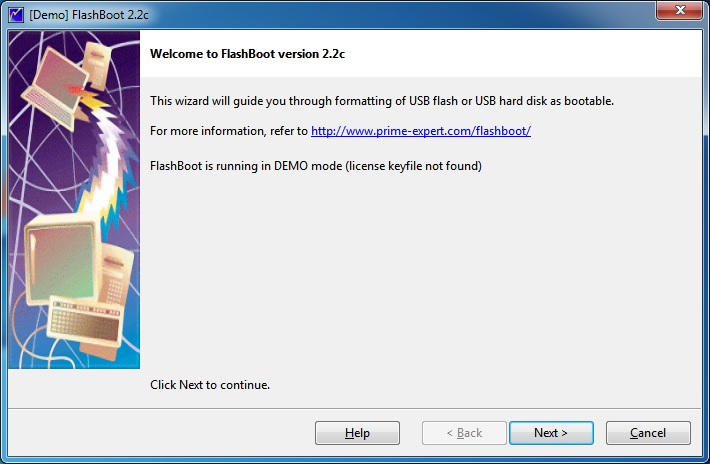
2. Click Next
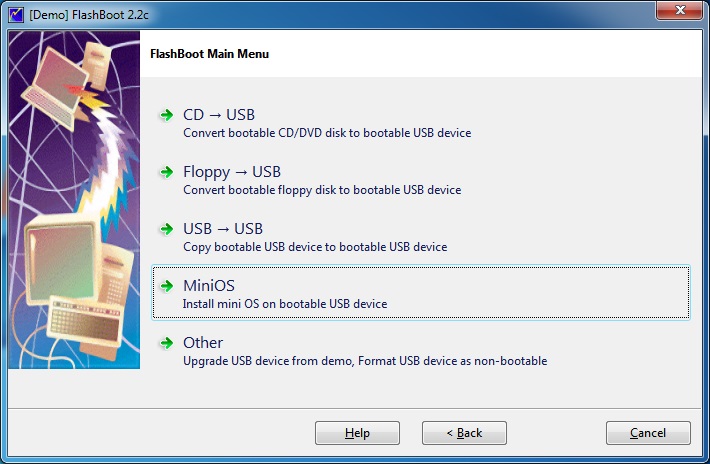
3. Select MiniOS
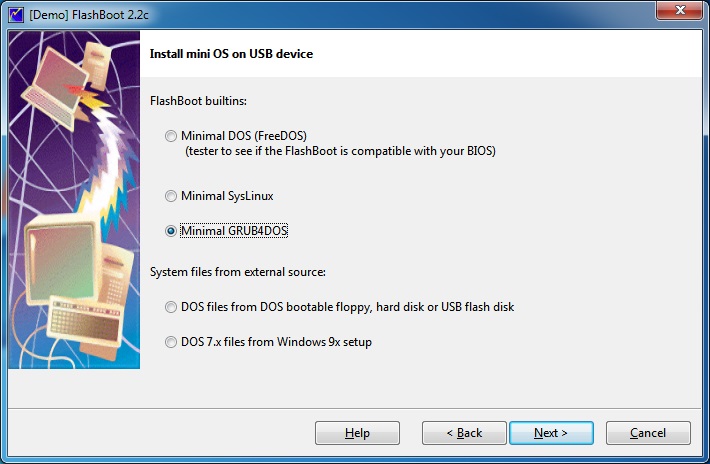
4. Select Minimal GRUB4DOS
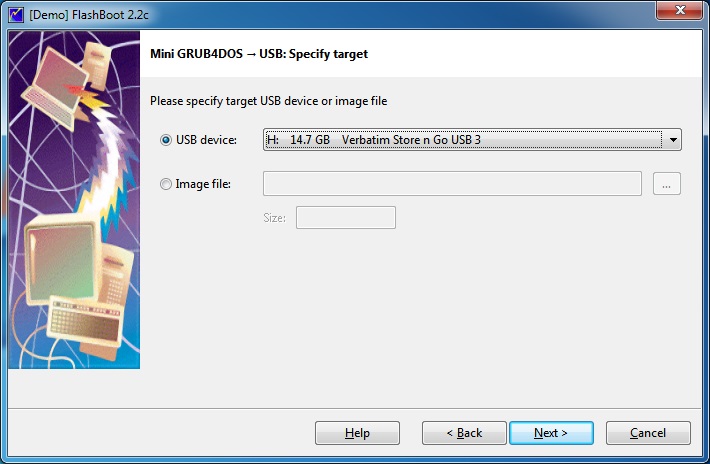
5. Select the USB drive you want to format (USB Flash drive or USB HDD)
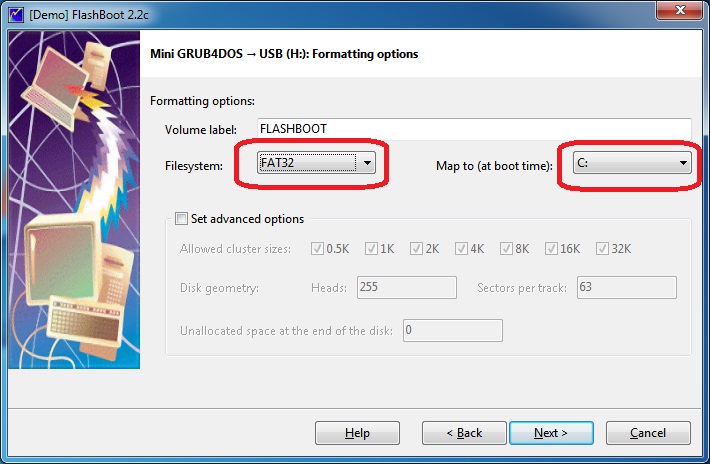
Tip: For better compatibility, set the Advanced options – ‘Unallocated space at the end of the drive’ to 10MB.
This may avoid E2B hanging when it checks disk access for a Bad BIOS and a ‘Checking last sector is accessible…’ error.
6. Choose FAT32 (NTFS is not supported) and Map to C:
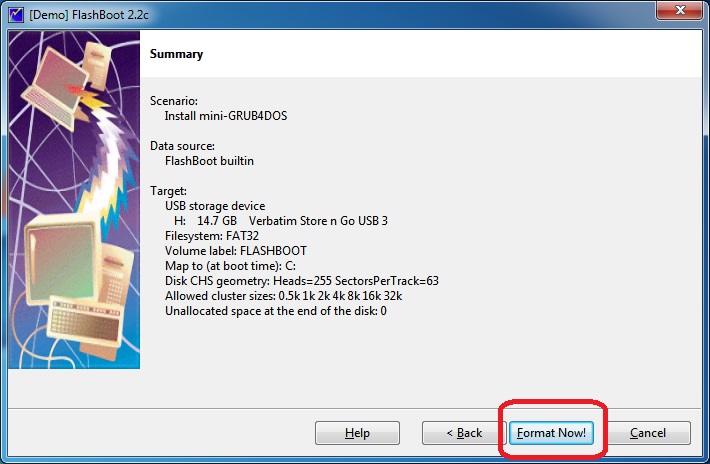
7. Click on Format Now!
8. Extract the E2B files and copy them all to the USB drive- overwrite the old grldr file that was put on by FlashBoot.
9. Add any payload (e.g. ISO files) in the usual way for an E2B drive.
You should now have a USB drive that will boot on almost any computer that supports USB booting.
FlashBoot Demo version has a 30-second timeout before it boots to grub4dos but you can test it out on your ‘badly behaved’ systems first and then purchase the software if it works.
Using .imgPTN files with E2B+FlashBoot
E2B does not fully support FlashBoot. If you select a .imgPTN file and you have FlashBoot installed on your E2B USB drive, E2B will warn you that you will not be able to MBR-boot from the E2B drive once you switch over to the .imgPTN partition.
This means that you can switch to the CSM menu, but if you try to reboot the E2B USB drive it will not boot in CSM\MBR mode and you will not be able to restore the E2B partition again.
You can UEFI-boot (if your .imgPTN payload supports UEFI-booting) and you can UEFI-boot using Clover, but you cannot reboot using MBR booting.
You will need to run \e2b\SWITCH_E2B.exe or the \e2b\RestoreE2B (run as admin).cmd Windows batch file (on the USB drive) to make the E2B USB drive bootable again.
The same files are also present in the MPI Tool Pack download and can be run from the .\csm\e2b folder.
